Google is moving to the next level. Be it the search or its own email or calendar service. The Web search already got a whole new look a few days back and it looks better from what it used to. It has a more cleaner interface with new color schemes and of course it’s faster!
 How can then the Big G leave another of its most used services behind?
How can then the Big G leave another of its most used services behind?
Google Calendar
They are still rolling out the new look of Calendar to everyone, so maybe you have to wait for a few more days.
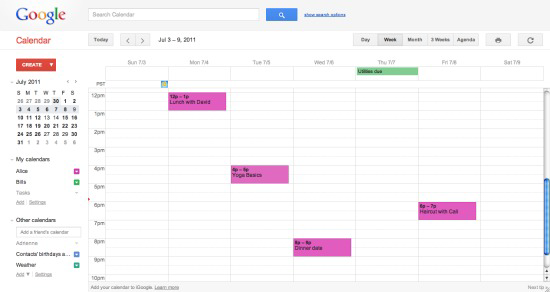
Change to the new Gmail look

For trying out this look you’ll need to change your Gmail theme. Go to Mail Settings, click the Themes tab. Now take a look at the themes in the last row.
The names of the new themes are Preview and Preview (Dense). Choose any one of them and you’re done.
As per my opinion, both the themes look good and are faster than the other themes provided.
Google Calendar
They are still rolling out the new look of Calendar to everyone, so maybe you have to wait for a few more days.
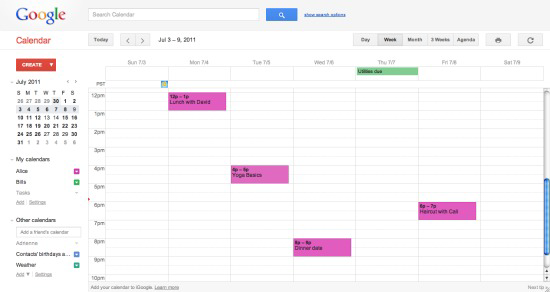
Change to the new Gmail look
The names of the new themes are Preview and Preview (Dense). Choose any one of them and you’re done.
As per my opinion, both the themes look good and are faster than the other themes provided.